Does anyone have the links to the add-in to allow Home Assistant to monitor the Ocean?

rr191
46 posts
·
Joined 2024
Nice to see that people are asking for HA integration plugin 
Currently I am working a bit on the statistics, but with the last stable release 0.1.4 is good to go without issues.
Please let me know if any issues arise, and I will take a look at it.
Currently I am working a bit on the statistics, but with the last stable release 0.1.4 is good to go without issues.
Please let me know if any issues arise, and I will take a look at it.
46 posts
·
Joined 2024
Just out of curiosity, did you get it up and running on your HA?
And in case, have you tried the lock/unlock buttons in the integration - have heard from another that they do not work/exist but I have no issues myself...
And in case, have you tried the lock/unlock buttons in the integration - have heard from another that they do not work/exist but I have no issues myself...
46 posts
·
Joined 2024
Ok, I have not tried the Synology way, running on Proxmox here.
You should be able to get going with this guide I hope: Alternative
Good luck 😉
You should be able to get going with this guide I hope: Alternative
Good luck 😉
rr191
Discussion starter
364 posts
·
Joined 2022
That’s about how far I got. I launched Home Assistant but was unable to see HACS in the list to install.Ok, I have not tried the Synology way, running on Proxmox here.
You should be able to get going with this guide I hope: Alternative
Good luck 😉
45 posts
·
Joined 2024
@oernsholt I am a total noob to this, need help. Installed latest haos on virtual box VM in windows 11 and cli interface loaded fine and I was able connect to it through the browser great, installed ssh and terminal in the browser side and did all the commands several times and rebooted haos VM multiple times and cleared browser data but hacs won't show up in integrations, any ideas appreciated greatly.
46 posts
·
Joined 2024
Hi.
Great that you want to try the integration.
It is hard to tell exactly what's going on in your situation, but I would recommend this article that has a quite good walk-through of the process
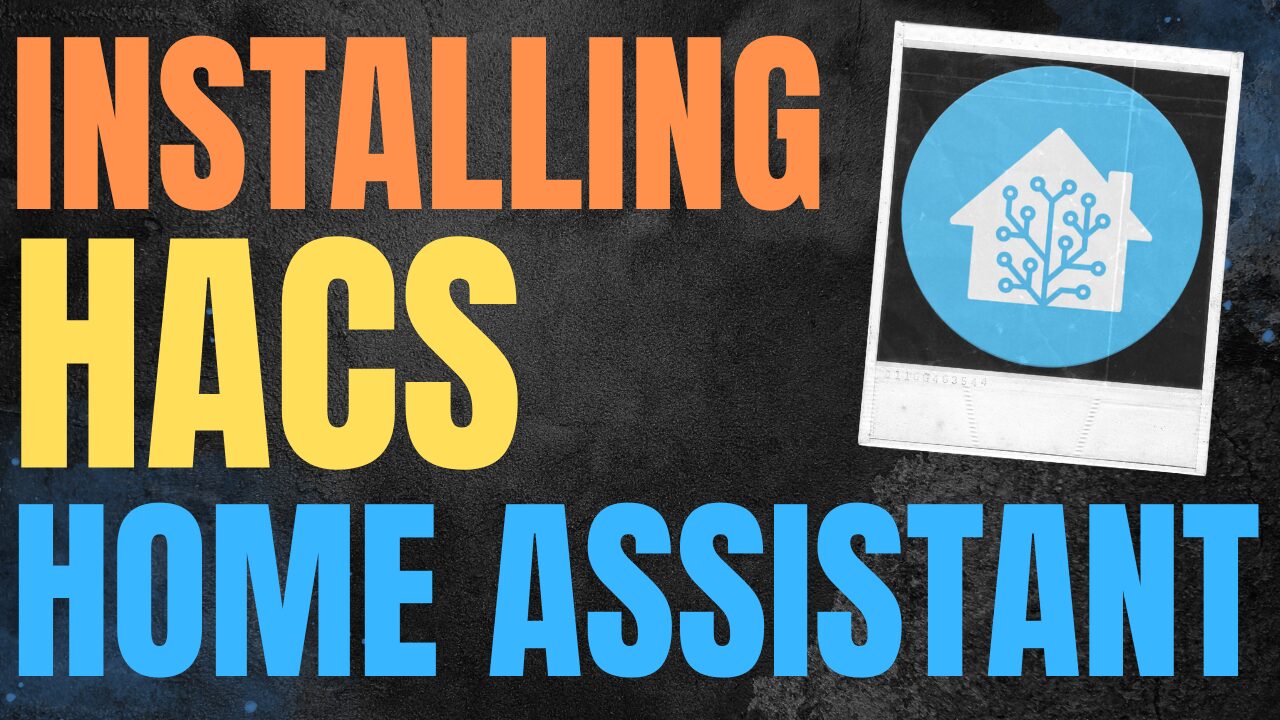
 www.wundertech.net
www.wundertech.net
I hope it helps, or otherwise please let me know and I shall try to help another way.
/Michael
Great that you want to try the integration.
It is hard to tell exactly what's going on in your situation, but I would recommend this article that has a quite good walk-through of the process
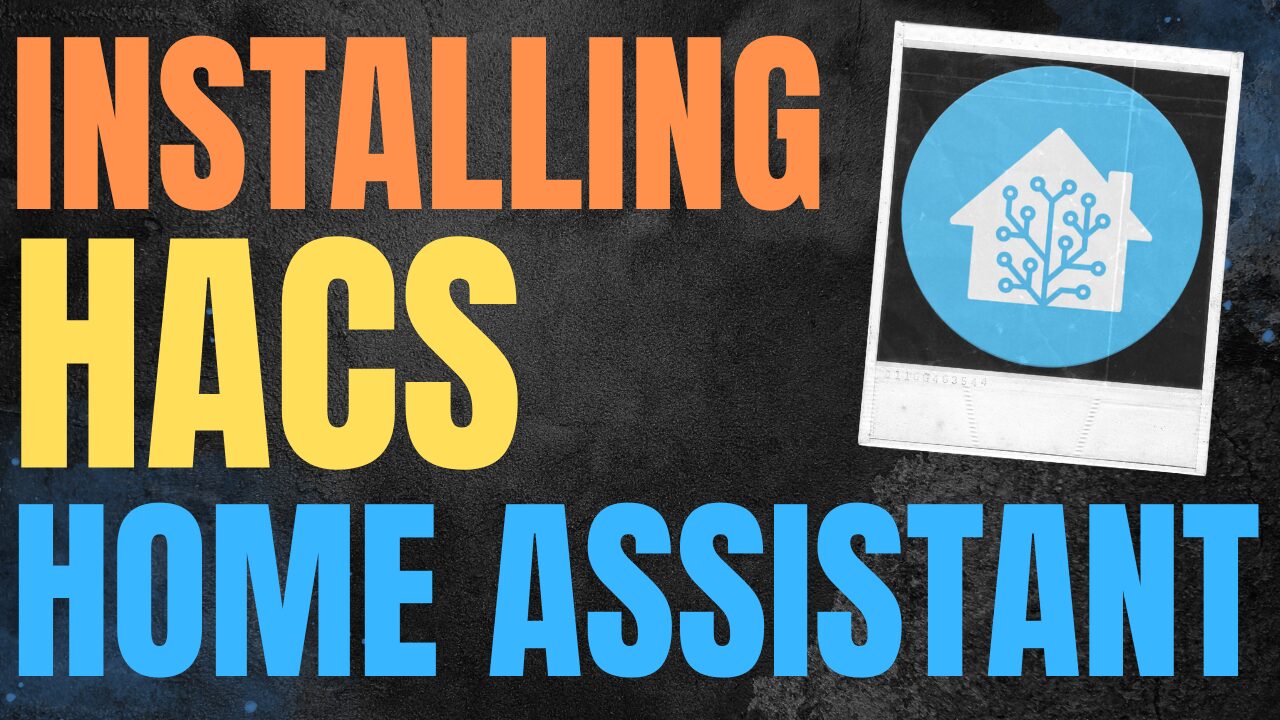
How to Install HACS on Home Assistant - WunderTech
This step-by-step guide looks at how to install HACS on Home Assistant on Home Assistant Supervised (HASS.IO) or Docker!
I hope it helps, or otherwise please let me know and I shall try to help another way.
/Michael
46 posts
·
Joined 2024
Hi.
Sorry if it's like 'Klingon' to some of you - I'll try to do it in English (even though I'm from Denmark - and don't speak Klingon my self).
(I'm at work at the moment and have not access to my installation, so the below might have minor errors)
Normally, you will connect to your local HA installation through a browser ( https://<HA-ipadress>:8123 )
Install HACS (https://hacs.xyz/docs/setup/download or How to Install and Use HACS in Home Assistant)

Sorry if it's like 'Klingon' to some of you - I'll try to do it in English (even though I'm from Denmark - and don't speak Klingon my self).
(I'm at work at the moment and have not access to my installation, so the below might have minor errors)
Normally, you will connect to your local HA installation through a browser ( https://<HA-ipadress>:8123 )
Install HACS (https://hacs.xyz/docs/setup/download or How to Install and Use HACS in Home Assistant)
- Login
- Head to 'Settings' -> 'Add-ons'
- Click blue 'ADD-ON STORE' button in right corner
- Search 'SSH' and install (i use 'Terminal & SSH' add-on)
- Make sure the add-on in started afterwards
- Connect to the SSH via ex. PuTTY
- Run this line (include the dash in the end) wget -O - https://get.hacs.xyz | bash -
- Restart HA
- Click the HACS entry
- Select 'Integrations'
- Click blue 'EXPLORE & DOWNLOAD REPOSITORIES' button in right corner
- Search for 'my fisker' and click blue 'Download' button in right corner
- Restart HA
- Head to 'Settings' -> 'Devices & services'
- Click blue 'ADD INTEGRATION' button in right corner
- Search 'my fisker' and follow configuration flow
45 posts
·
Joined 2024
I have been trying according to what you posted here and when try to download hacs with get hacs xyz it says it's installed and I restart ha and clear browser cache as well and head to integrations and search for it but it doesn't show up in search nor in the left pane. Repeated it several times and no luck, idk where it's getting wrong, next time I try I will send you the log file that ssh and terminal gives me, thank you for your time.Hi.
Sorry if it's like 'Klingon' to some of you - I'll try to do it in English (even though I'm from Denmark - and don't speak Klingon my self).
(I'm at work at the moment and have not access to my installation, so the below might have minor errors)
Normally, you will connect to your local HA installation through a browser ( https://<HA-ipadress>:8123 )
Install HACS (https://hacs.xyz/docs/setup/download or How to Install and Use HACS in Home Assistant)
Now you should have a HACS entry in the left pane...
- Login
- Head to 'Settings' -> 'Add-ons'
- Click blue 'ADD-ON STORE' button in right corner
- Search 'SSH' and install (i use 'Terminal & SSH' add-on)
- Make sure the add-on in started afterwards
- Connect to the SSH via ex. PuTTY
- Run this line (include the dash in the end) wget -O - https://get.hacs.xyz | bash -
- Restart HA
Now you should have the integration installed 🤞 setup integration: (GitHub - MichaelOE/home-assistant-MyFisker: Home Assistant component for Fisker Ocean cars)
- Click the HACS entry
- Select 'Integrations'
- Click blue 'EXPLORE & DOWNLOAD REPOSITORIES' button in right corner
- Search for 'my fisker' and click blue 'Download' button in right corner
- Restart HA
You should now have the My Fisker integration set up correct and have access to the entities in Home Assistant
- Head to 'Settings' -> 'Devices & services'
- Click blue 'ADD INTEGRATION' button in right corner
- Search 'my fisker' and follow configuration flow

46 posts
·
Joined 2024
Hmm, it sounds like something is missing in the HA installation.
Can you post a log from when you are installing HACS - I'm not a HA install expert, but will try to help if i can
Can you post a log from when you are installing HACS - I'm not a HA install expert, but will try to help if i can
45 posts
·
Joined 2024
I dont know where the install log would be and how to extract it, i am using the .vdi provided by HA to load in oracle vm virtualbox virtual machine setup and shows a bunch of loading code and gets to HA command line interface and shows the address ha.local:8123 to connect to it from browser using ssh and i can see the same screen in ssh, my isp does use double nat so not sure if that causing the issue but connection between ssh web interface and host ha is stable, how do i het the install log, thanks.
46 posts
·
Joined 2024
You can get the log it you go to 'Settings' -> 'System' -> 'Logs'.
In the bottom your can download full log.
Maybe that can throw some light at this issue
In the bottom your can download full log.
Maybe that can throw some light at this issue
45 posts
·
Joined 2024
@orensholt, here you go, attaching the logs, also attaching a pdf that shows what were the last few lines of data in ssh while executing the hacs script, i have created the folder and directory as it says they dont exist but after mkdir them again it says cant create new folder as it already exixts but when i cd to it it says no such file or directory, i am using haos 12.4 on a virtual machine and connecting to it through browser interface with provided address in host home screen, thank you very much for your time, looks like this site doesnt allow attaching logs.You can get the log it you go to 'Settings' -> 'System' -> 'Logs'.
In the bottom your can download full log.
Maybe that can throw some light at this issue
Attachments
-
60.4 KB Views: 38
46 posts
·
Joined 2024
Hmm, I'm a bit out of answers ...
Please find the log here, and take a look to see if anything catch your eye.
![Image]()
If you upload it, please make sure it contains no sensitive information.
Please find the log here, and take a look to see if anything catch your eye.
If you upload it, please make sure it contains no sensitive information.
45 posts
·
Joined 2024
i was typing the code wrong but finally got to install hacks but cant find my fisker during search, thank you.Hmm, I'm a bit out of answers ...
Please find the log here, and take a look to see if anything catch your eye.
View attachment 5935
If you upload it, please make sure it contains no sensitive information.
46 posts
·
Joined 2024
Hi, nice.I finally installed 1.2.1 by figuring out I had to check the "beta" option to download. Do the buttons for door unlock work? I have tried and got no response from the car.
Yes, me buttons are working fine.
I have this in my dashboard button:
type: button
tap_action:
action: toggle
entity: button.fisker_doors_lock
name: Lås døre
icon: mdi:car-door-lock
show_state: false
I will however double check if something is different between my own version and the one from HACS
45 posts
·
Joined 2024
It is very handy to have it, next project is doing this on RP4 for 24/7 access.
46 posts
·
Joined 2024
Hi
It is in the HACS, under 'Fronten'd -> 'apexcharts-card' (current version 2.1.2)
I don't think I did anything other than install it and add a chart to my dashboard.
Yaml:
![Image]()
It is in the HACS, under 'Fronten'd -> 'apexcharts-card' (current version 2.1.2)
I don't think I did anything other than install it and add a chart to my dashboard.
Yaml:
Code:
type: custom:apexcharts-card
apex_config:
chart:
height: 250px
toolbar:
show: true
tools:
selection: true
download: false
zoom: false
zoomin: true
zoomout: true
pan: true
reset: true
zoom:
enabled: true
header:
show: true
title: Rækkevidde
colorize_states: true
show_states: true
graph_span: 24h
yaxis:
- id: range
min: 0
max: 700
apex_config:
tickAmount: 10
- id: battery
opposite: true
min: 0
max: 100
apex_config:
tickAmount: 10
series:
- entity: sensor.fisker_battery_max_miles
transform: 'return x == 0 ? null : x;'
extend_to: false
yaxis_id: range
fill_raw: last
stroke_width: 2
- entity: sensor.fisker_battery_percent
yaxis_id: battery
fill_raw: last
curve: stepline
stroke_width: 2
9 posts
·
Joined 2025
Check out the HACS integration "Oceanic" or the "Marine Traffic" custom component. Both should get you started! Care Homes in Westcliff on Sea, Essex | Exceptional Quality Care
-
?
-
?
-
?
-
?
-
?
-
?
-
?
-
?
-
?
-
?
-
?
-
?
-
?
-
?
-
?
-
?
-
?
-
?
-
?
-
?
- posts
- 49K
- members
- 3.5K
- Since
- 2020
OceanForums.com - Fisker Ocean Forum, Community And Owner's Club
Top Contributors this Month
View All
MTN Ranger
30 Replies
Electric900
21 Replies
markromanofios
12 Replies



